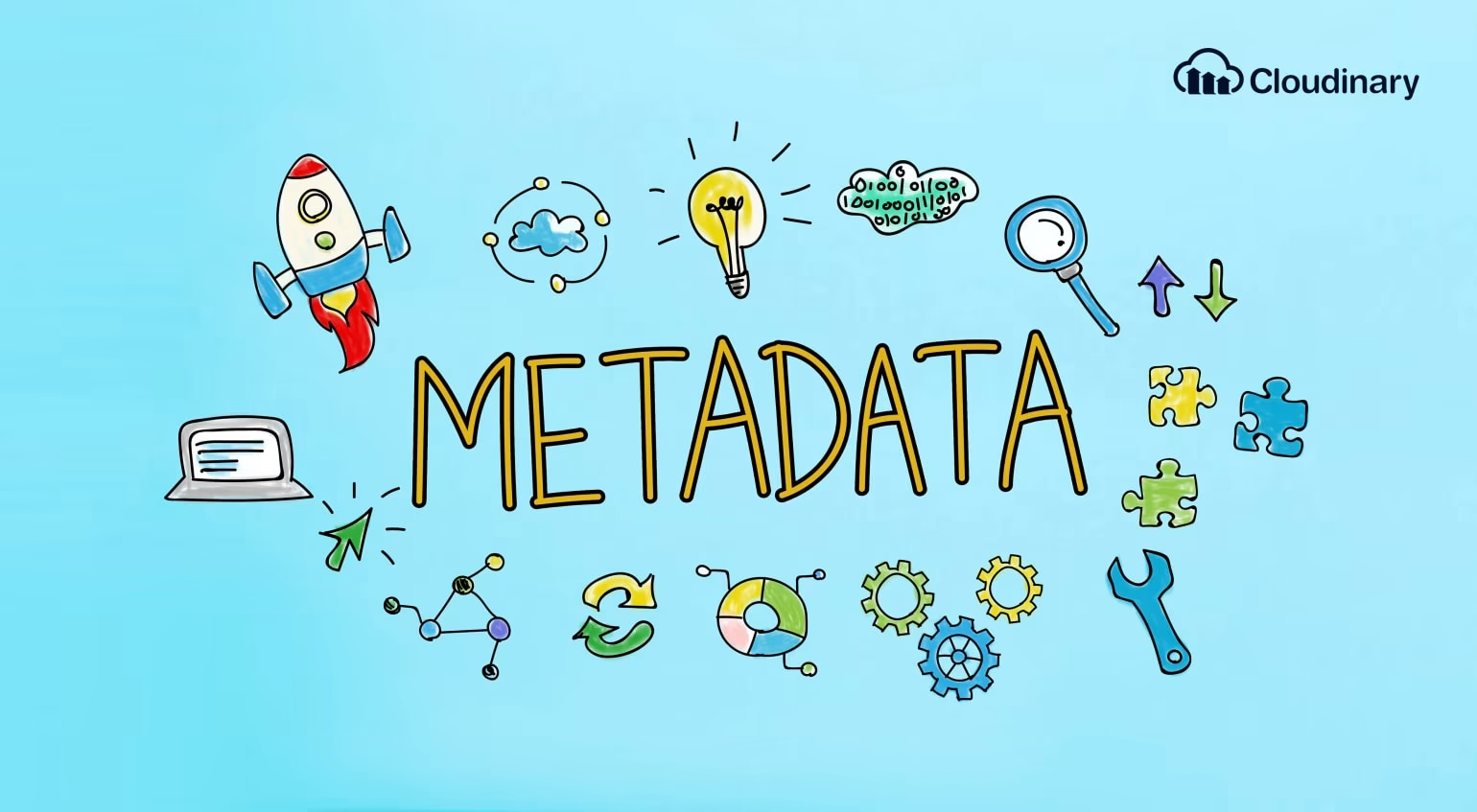Every file you create or share contains hidden information that could compromise your privacy. This guide explains what metadata is, why it matters, and how to protect yourself.
What Is Metadata?
Metadata is "data about data" - information embedded in files that describes their content, origin, and characteristics. While invisible when viewing the file normally, this data can be extracted with simple tools.
Common Types of Metadata
- EXIF data in images (camera model, settings, GPS location)
- Author information in documents (name, organization, computer details)
- Edit history in PDFs and Office files (previous versions, comments)
- System information (creation dates, software versions)
Real-World Example
In 2012, a journalist accidentally revealed the location of a secret military base by posting an unedited photo online. The image's embedded GPS coordinates led directly to the site.
How Metadata Exposes You
When you share files online, through email, or via messaging apps, you're often sharing more information than you realize:
Personal Risks
- Revealing your home location through photo GPS data
- Exposing your workplace through document properties
- Showing when you're away based on timestamps
Professional Risks
- Leaking confidential document revisions
- Revealing internal company structures
- Showing sensitive communication patterns
How to Protect Yourself
Follow these steps to minimize metadata risks:
- Use tools like removemd to clean files before sharing
- Disable location services for your camera app
- Check document properties before sending
- Convert to safe formats like PNG for images
- Educate your team about metadata risks
Try It Yourself
Upload a file to removemd to see what metadata it contains before cleaning it.
Clean Your Files Now